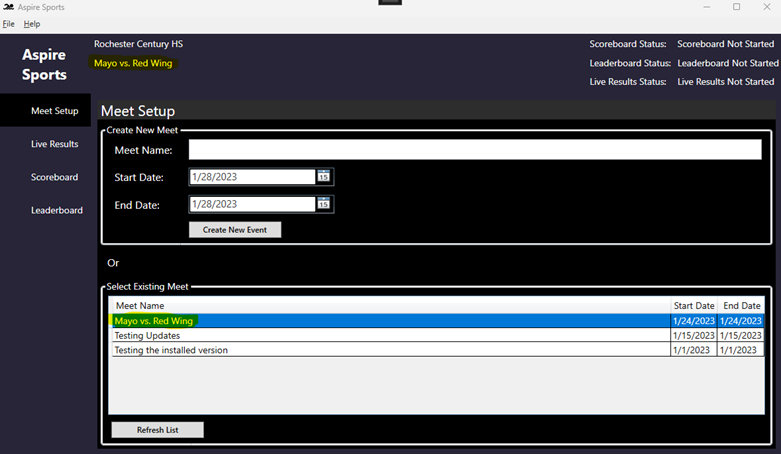Introduction
This is a multipurpose tool for displaying a swimming scoreboard, leaderboard, and live results on a TV, projector, and/or livestream. Included is an embedded template editor, which allows you to brand your scoreboard with your team's colors and logos. You can create an immersive experience within your facility while also connecting around the world through livestreaming and live results.
Software Details
When launching the application, you are presented with a main window that includes four tabs along the left panel. The main screen contains information that is always available to you including your license key, the current meet you are running (related to Swimnerd Live Results – swimnerd.live), and the status of the remaining tabs (Live Results, Scoreboard and Leaderboard).
Upon application launch, you will be presented with this screen. This screen may vary slightly depending on your license and last used settings.
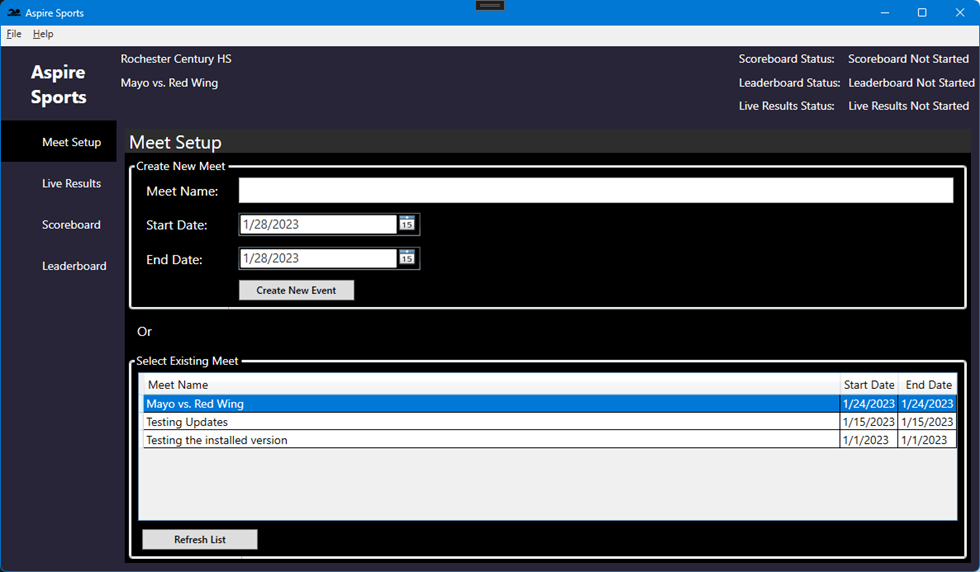
The software allows you to create a brand-new meet, or select an existing meet that you have already setup. Some users may want to run the scoreboard tab on one computer and leaderboard tab on another computer. You can do this simply by creating the meet on one computer and launching the application on another computer and selecting the same meet.
Recommended System Requirements
- Operating System: Microsoft Windows 10 / 11
- Processor: Intel Core i5 or higher
- Memory: 8GB
- Video: High-definition 1080p video is ideal for displaying high quality scoreboards
- HDMI out port
Minimum
- Operating System: Microsoft Windows 10
- Processor: Intel Core i3
- Memory: 4GB
- Video: Video out such as VGA, DVI, HDMI will work (any external video that is recognized as an extended Windows monitor)
Meet Setup
The Meet Setup tab allows you to create a new meet or select an existing meet. If you create a new meet, it will appear in the list of meets in the bottom window and automatically be selected. You can tell which meet is selected by the label in the top status banner. If the “Create New Event” button is grayed out and you can’t select a different meet in the bottom panel, this means live results is running. You must first stop live results from the Live Results tab before you can change meets.