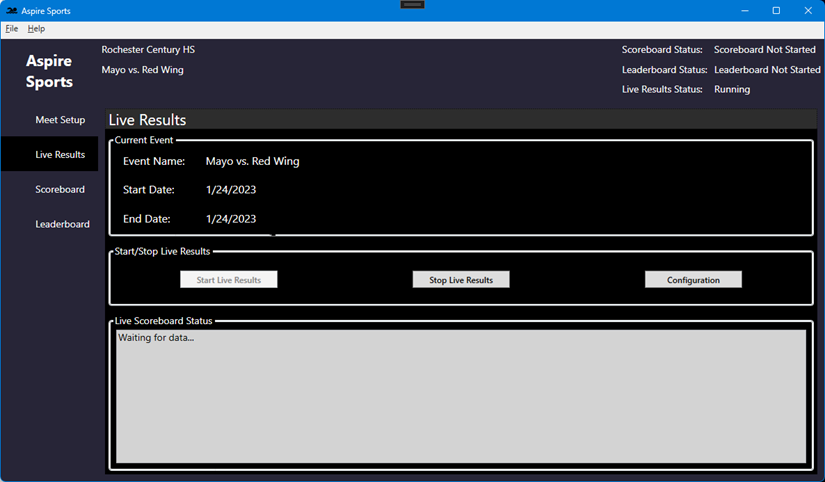The Live Results tab allows you to start and stop live results and setup where you are sending live results. You cannot change the meet from this form, rather, the meet is what was selected on the Meet Setup tab.
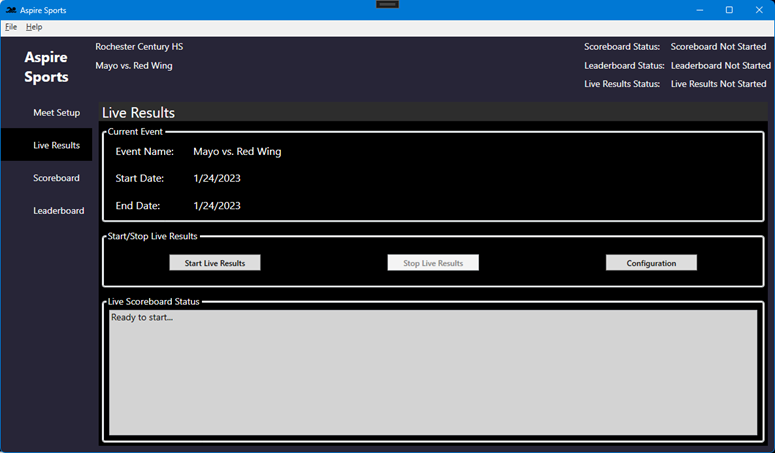
Simply click “Start Live Results” once you are ready to begin sending live results. You should not have to adjust the configuration unless you have been instructed to do so by Swimnerd live support. After clicking “Start Live Results” you will see the status for Live Results change in the upper right corner. You should also see the status change to “Waiting for data…”. If the scoreboard is already running this should show constant updates as to the last time the data was sent to live results.